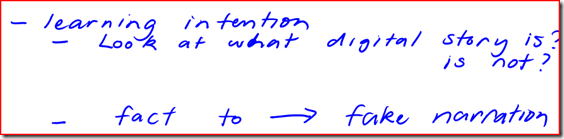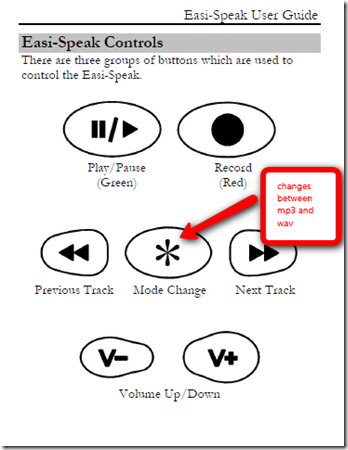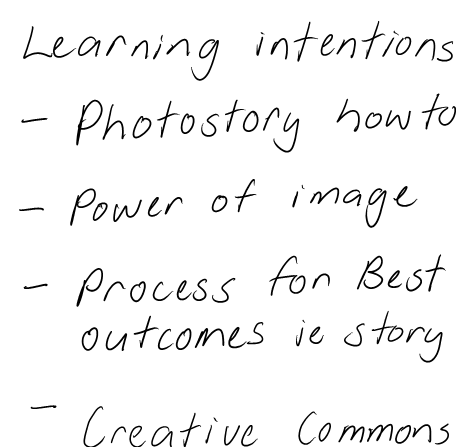
Monday, August 31, 2009
Wednesday, August 19, 2009
Reality Check 3
Working with Year Eight students on Digital storytelling aspects the following is the sketch of what and how we will work.
Most important part I think In the Session
- work out what we know
- have clear learning intentions
- interact with each other
- try to allow cognitive rehearsal for thinking
- create new personal knowledge
From an earlier collaboration with another teacher
the following are the learning intentions
What is a digital story ? Look at three of these on these sites.
http://lc.celebrateoklahoma.us/
http://seein2it.wikispaces.com/Digital+Storytelling
Activity
Give 1 get 1. Move around the room give someone an idea about
What a digital story is ? and
- Story like
- Emotional
- One person speaking
- Transition of pictures
- Similar to a movie
- Pictures of what it is about
- About a personal view of someone
- Past tense
- Music or Song
- Pictures are still
- Pictures and voice describing
What it Isn’t
- A movie
- Made up
- Moving pictures
- Voices out of pictures
- Just all facts
Look at a factual survival story
http://en.wikipedia.org/wiki/Uruguayan_Air_Force_Flight_571#The_crash_and_rescue
Fact to fake narration
The students came up with these ideas
- Good hook
- Tense : generally Past/flashback. Present .Future
- 1st person 3 rd Person
- Ending in a question (keep people wondering)
- Balancing fact and experience/emotions
- Diary form
- Suspense
- Point of view
Read the article highlight important facts perhaps collect facts as a group. the article is too big and needs to be reduced if one session is used for whole activity.
Write this as a narration
Reflect at end what was good learning what wasn’t any comment you would like to make.
Wednesday, August 12, 2009
Googledocs a quick learn
We are starting to use google docs for our students
Why for those who are not sure?
Once we get over the wow look at this, look at that; we need to focus on how to improve learning.
Nick Rate has a good idea for writing the pic below links to his full post with examples.

Colours could also be used to identify (multiple concurrent authors is powerful learning just ask Vygotsky)
- ownership
- parts of speech
- editing process
- thought process
- de bonos thinking hats
- perspectives
- main ideas
- disagreement
- discussion points
This Google presentation has some other good ideas
I am working with some teachers on this tomorrow and it needs to be about teaching and learning
the good thing with google docs is I know it can be just that.
Monday, August 10, 2009
Easi-speak Guide

Lorraine’s and Dorothy’s blogs.
The following was recorded easy on the easi-speak
I think these are going to do great things for literacy where teachers cotton on to it
I have just copied some pics from the manual which is stored as a pdf on the
microphone itself. most of it is self evident but I have highlighted the bits I wasn’t sure of.
See you later I’m off to record some stuff add ideas for the mic’s use in comments if you like. Those of you at Southwell can borrow them from the ICT hub and I am happy to come and help out if you are interested.
Monday, August 3, 2009
Te Mihi
Mobile post sent by davein2it using Utterli.
Te Mihi
Been working on my Mihi I have recorded it on utterli as well.
It felt good to find out where I come from and to be able to acknowledge
the Maori language and its part in our identity.
| Taku Mihi | Meaning | |
| Ko David ahau | I am David | |
| Ko Ngati Tahu te iwi | My tribe is Ngati Tahu from the South Island |  |
| Ko Rakeahua te awa | Rakeahua is my River |  |
| Ko Rakeahua te Maunga | Rakeahua is my Mountain |  |
| Ko Alyn taku papa | My father is Alyn |  |
| Ko Dorothy taku mama | My Mother is Dorothy |  |
| | They are both Dead now but their spirit is still with me | |
A good resource for this is here http://www.tki.org.nz/r/language/lls/wehi/units/unit14/index_e.php
Examples from Pt England school are here http://softwareforlearning.wikispaces.com/eStory2