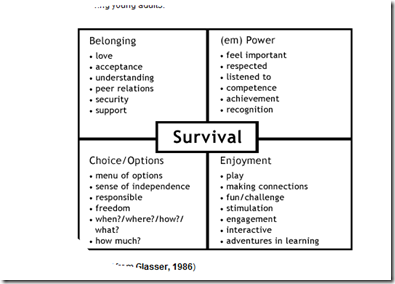Linda Woolhouse from Hamilton East School gave a well received numeracy workshop at our Cluster Development Day a couple of weeks back. The online resources are here with a description of what you will find.
Linda Says
These are a few sites I have stumbled across. Many can be played with a partner helping, supporting or just watching.
www.bbc.co.uk/schools/bitesize
Many, many areas to choose from. It’s a great website, fun, easy to play and able to be used independently. The games are quick so able to share a computer. At differing levels to add a greater challenge. Stage 1 is about up to our strategy stage 4, stage 2 is strategy stage 5 and beyond.
www.crickweb.co.uk/ks2numeracy.html
A site more for Teachers with some activities for warm ups on the Interactive Whiteboard of data projector use. Look out for the interactive 100’s board and a calculator. Many activities are designed for above stage 4.
www.softschools.com/math/games/
A website that looks at practice equations across all domains for all levels. Refers to the activities, as ‘games’ but are equations to solve. Some games are timed for the students to compete against the clock.
Nice format and simple practice activities.
A whole range of games that model answers as well. Broken up into domains and going into Algebra, Fractions and Percentages. From Stage 1 upward.
www.tburg.k12.ny.us/mcdonald/mathfun.htm
Loads of games, huge variety using the 4 operations and testing the student’s basic facts knowledge. Leveled for interest and challenge.
www.counton.org/games/map-fractions/racing/
This has games, resources, news, and activities for all stages and an area for Junior students. It has games for 2 players.
This has multiple games that link you to other game sites. Suitable for the higher stages. It has a high level of interest for older students. Games across all domains. Try the ‘Algebra vs. Cockroaches’, not easy.
www.oswego.org/ocsd-web/games/Mathmagician/cathymath.html
Simple basic facts speed tests. Students have a set amount of time to answer basic facts equations across the 4 operations. You can select level 1 or 2 and which operation you want to work on. Excellent for speed recall and practice.